Version: v2.4 
Profile
This Profile page allows the user to view profile information and/or change their alert preferences.
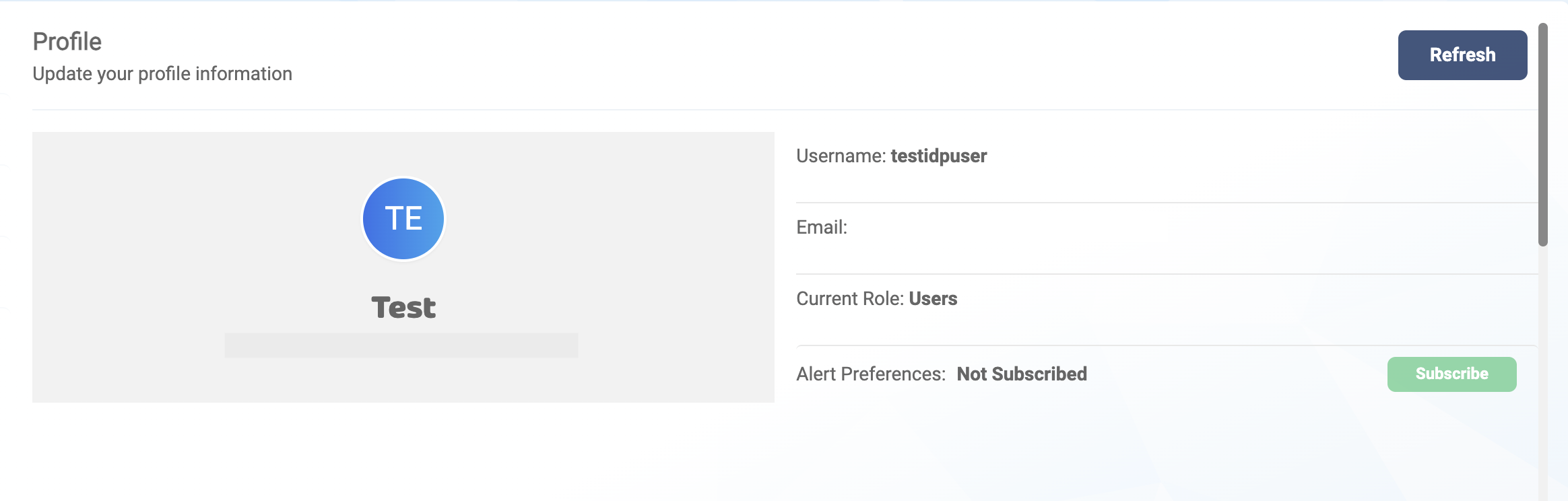
The Profile page has four elements for the user to view, from which one element can be modified as per user request.
| Attribute | Description |
|---|---|
| Full Name | View full name in the left half of the section |
| Username | This is your permanent user ID |
| Email of the user | |
| Current Role | Current role of the user |
| Alert Preferences | Receive email notifications on IDP services |
User Roles
There are 3 roles, which are Admins, Developers and Users
Admins
- Hold complete ownership privileges for all Document stores and Process Flows in the application.
- Have access to management section
Developers
- Developers possess comprehensive ownership privileges for all Document stores and Process Flows they have access to, whether as owners or reviewers.
- Developers with reviewer access are limited to viewing and reviewing(Process Flow) the resources.
- Developers have the capability to share resources with other users as needed.
Users
- Creation of Document stores or Process Flows is not possible for this role.
- Users with owner access to a resource are empowered to undertake read, update, and delete actions on that specific resource.
- Users with reviewer access are limited to viewing and reviewing(Process Flow) the resources.