Version: v2.6 
Access Grant Reports
The Access Grant Reports feature in Amorphic enables users to view all user-accessible resources and the associated Authorized Users and Groups. This feature saves time, without this feature, reviewing resources one by one would be a time-consuming process.
Access Grant Reports offers the following features:
- Users can select the resource type from the dropdown menu at the top.
- Once selected, all available resources of that resource particular type are displayed in a sorted and paginated fashion on the selection console. The sorting criteria varies for each resource type.
- The number of resources displayed on a single page is determined by the value set in
App PreferencesunderProfile & Settings.
Note
- Currently, Datasets is the only available resource type. Other resource types may be added in the future.
- Datasets created/shared using tags(TBAC) are not available in access grants report
Global Access Report comprises the dataset access grants (both user and group level) of the requested user. You can view and download the access grants report for all datasets using Generate Global Access Report.
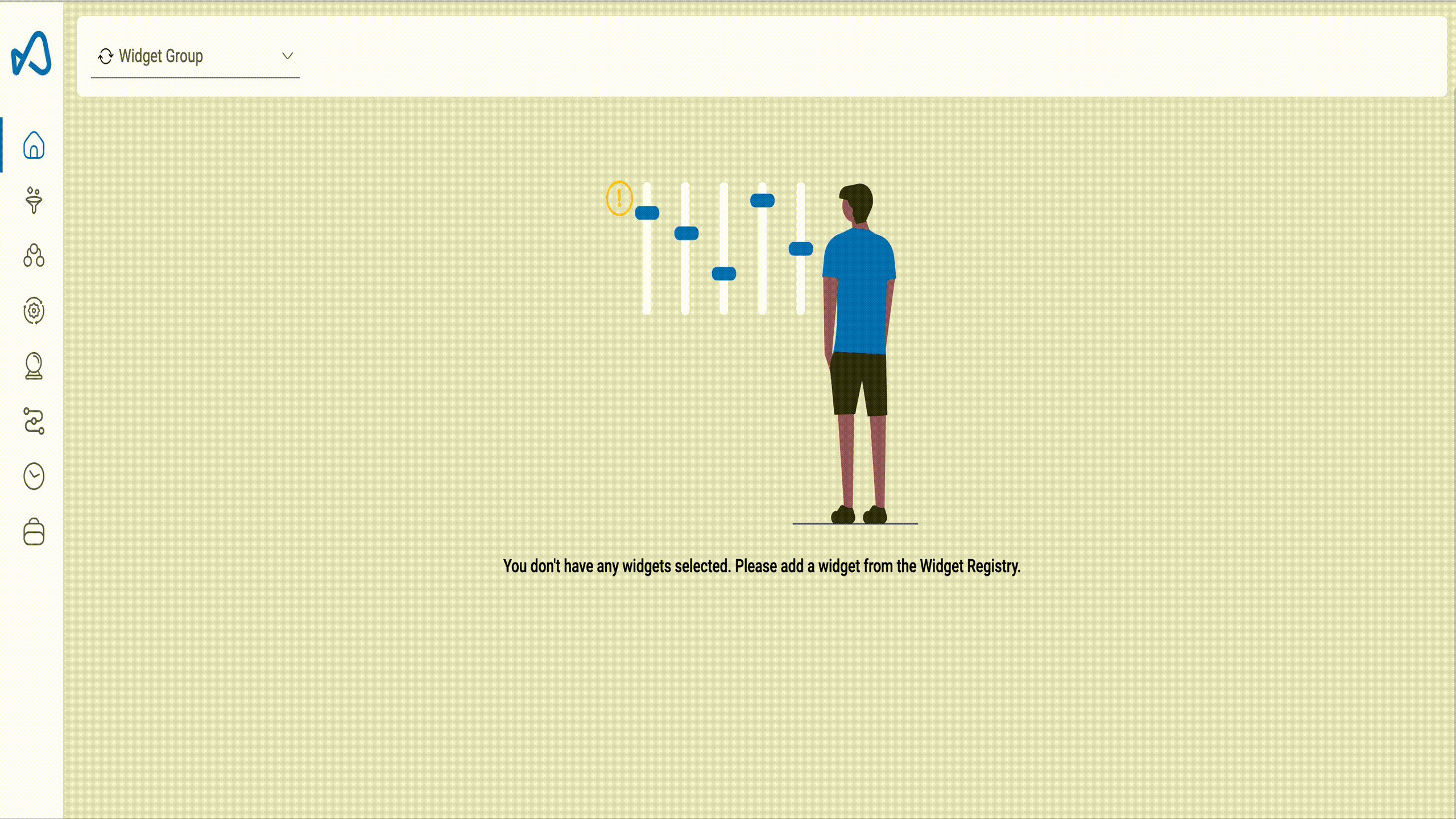
You can also view the access options for a selected dataset under a specific domain.

To download the access grants report for the selected dataset, you can use Download Report option.
