Version: v2.5 
Integrations
Users are required to establish a connection to Amorphic in order to carry out specific actions such as creating a workspace or uploading files. To facilitate this process, they can utilize the "Connect to Amorphic" feature. During the connection process, a Personal Access Token (PAT) will be generated within Amorphic, aligned with the designated role.
Alternatively, users can input an existing PAT token, which will be employed for operations necessitating a connection to Amorphic. Upon establishing the connection, a default domain will be automatically generated within the default tenant. This domain will subsequently serve as the foundation for generating datasets within Amorphic.
Auto Connect
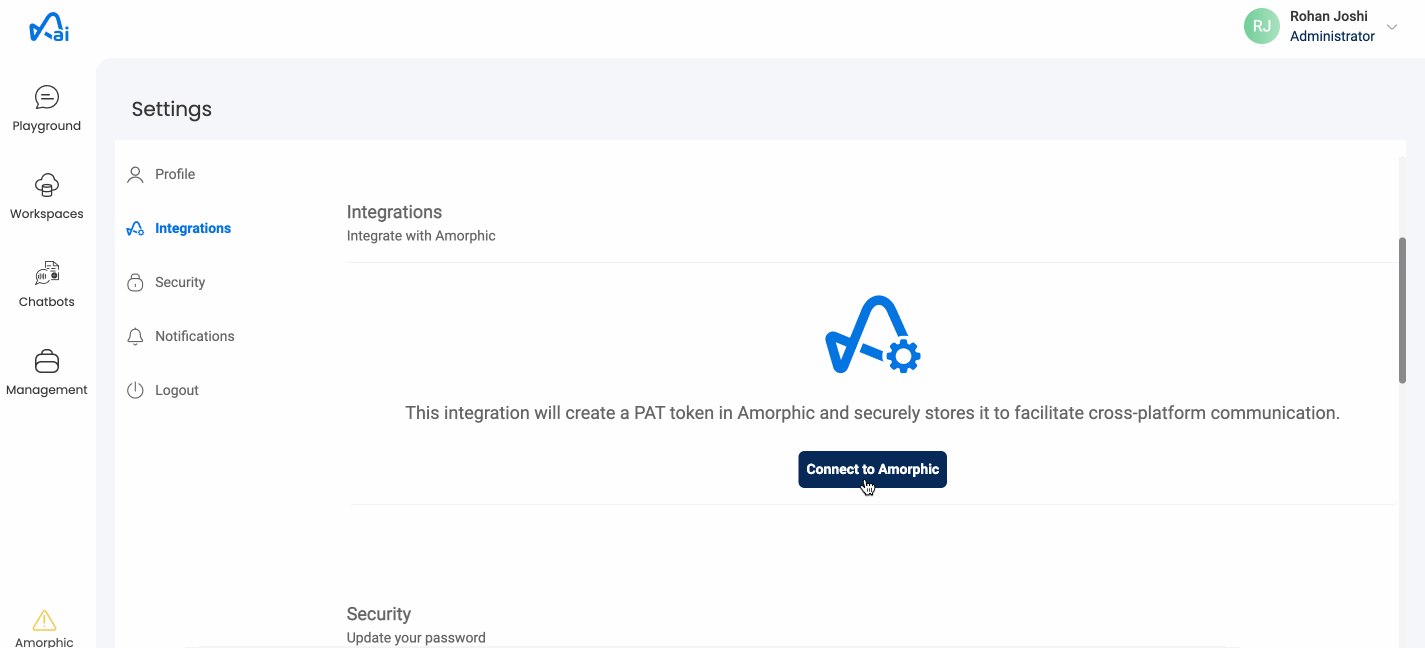
Manual Connect
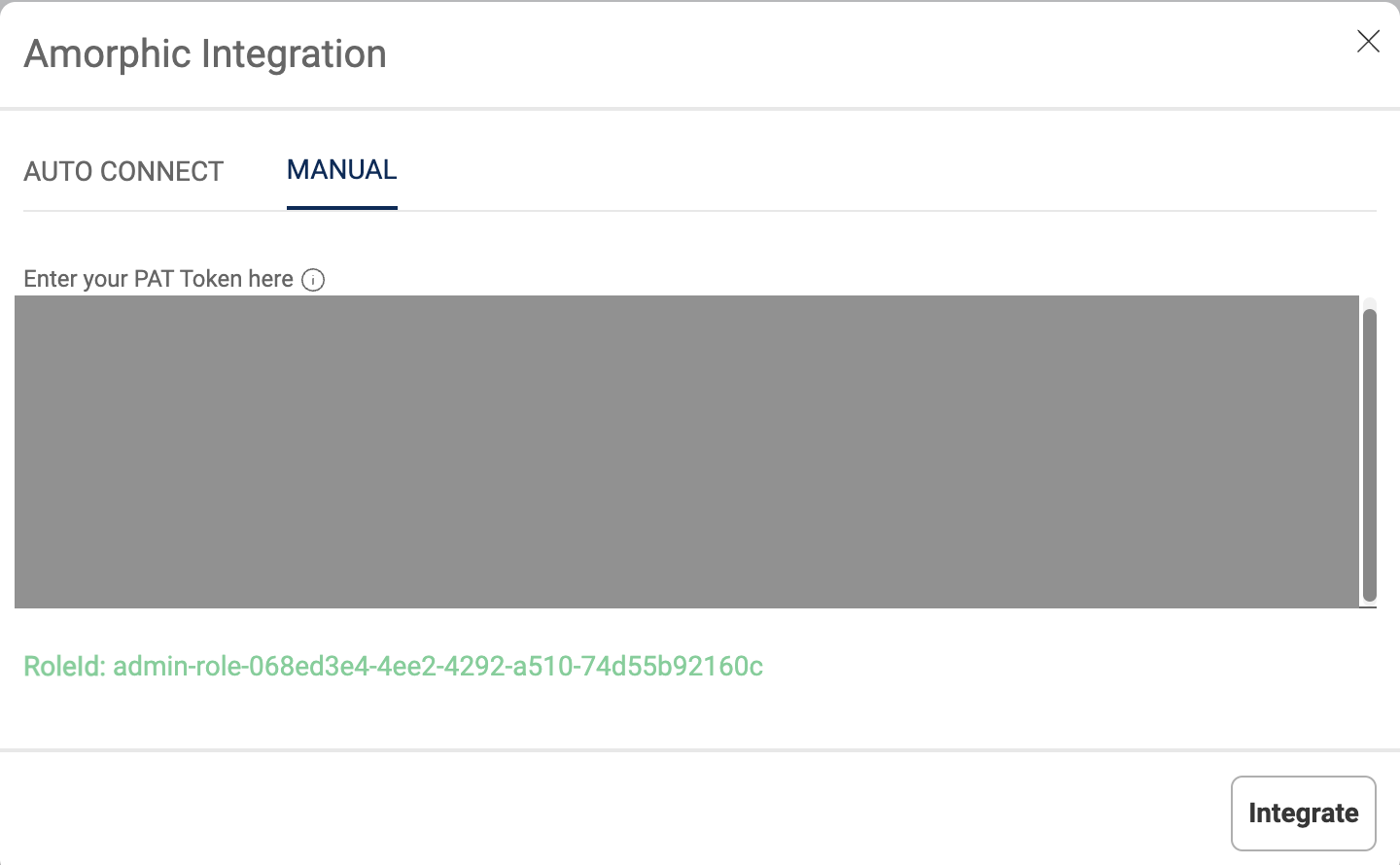
Actions that can be performed
- Connect: This action initiates the creation of a new PAT token.
- Disconnect: This action removes the PAT token from Amorphic AI, but retains accessibility from Amorphic.
- Enable: By selecting this option, a previously disabled PAT token is reactivated.
- Disable: Selecting this option deactivates the PAT token. To reactivate the token, you can use the "Enable" option.