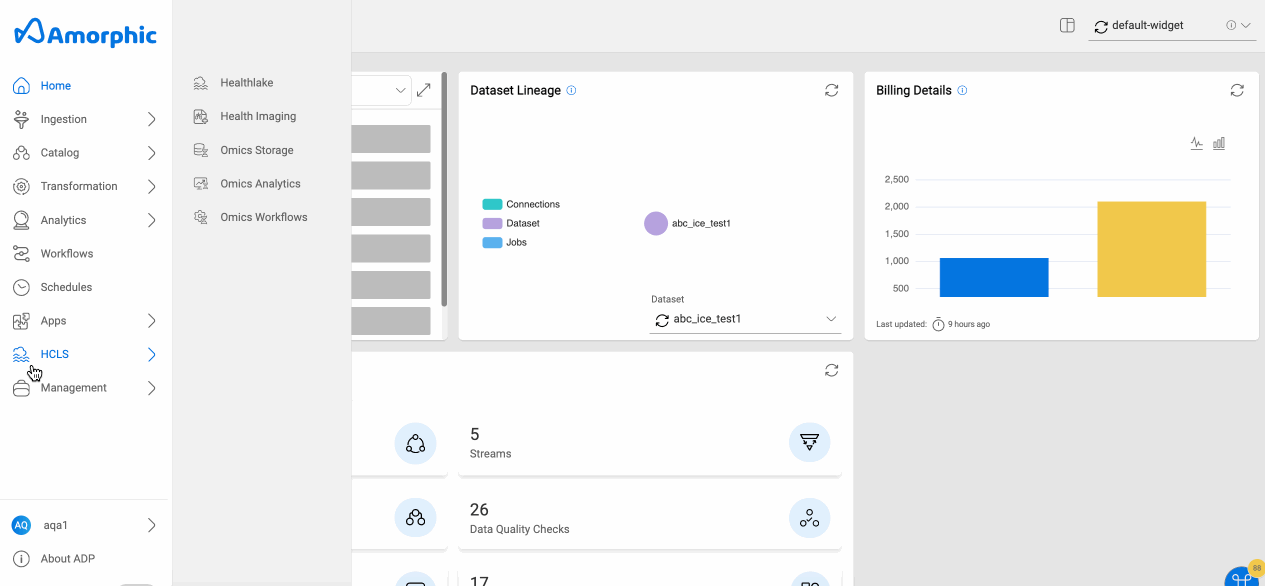Version: v2.6 
IDP
What is IDP?
Intelligent Document Processing(IDP) is one of the Amorphic Vertical which can be used for streamlining document management, automating data extraction, and driving operational efficiency.
How to import a existing Amorphic user to IDP?
Owner of the IDP vertical can add a user to IDP application. The user needs to be an Amorphic user.
note
To add a new user to IDP application please refer - How to Create a User?.
Follow below steps to add a new user to IDP application:
- Click on Apps in the Amorphic menu and click on
List Appsbutton. - Select the IDP application from the list of apps.
- Go to
AUTHORIZED USERStab and click on theImport Existing Userbutton. - Select the User that you want to import and click on
Importbutton.
Below image shows how to import a user to IDP
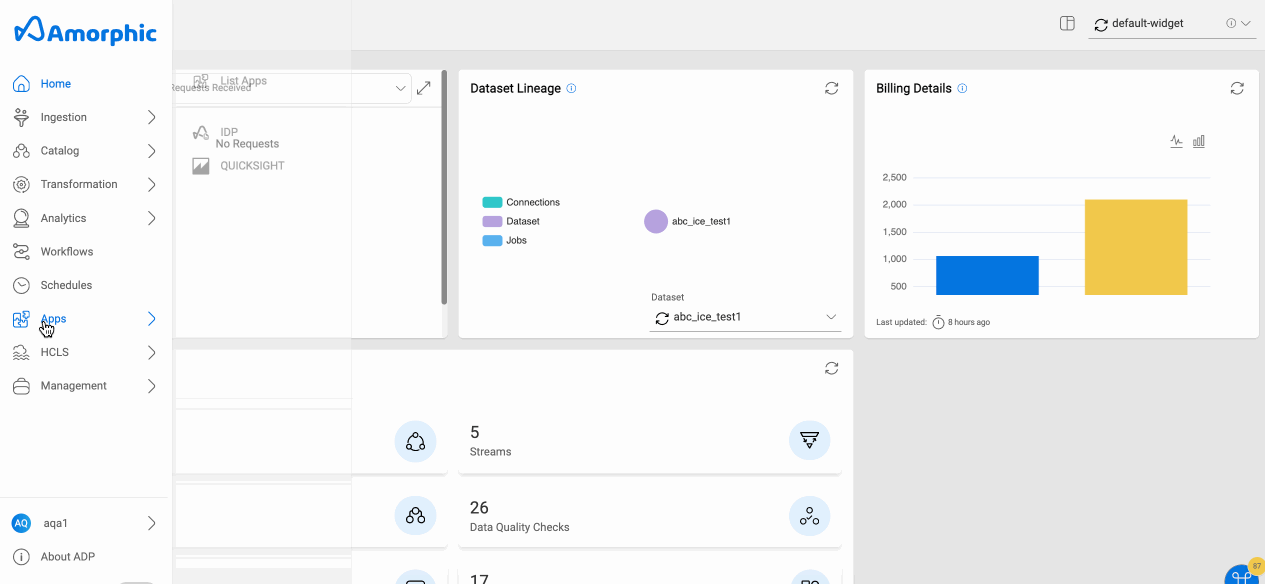
How to revoke a user's IDP access?
Owners of the IDP vertical have the option to revoke access for any given user from IDP. Follow the below steps to revoke a user access from IDP:
- Click on Apps in the Amorphic menu and click on
List Appsbutton. - Select the IDP application from the list of apps and go to
AUTHORIZED USERStab. 3 Click on the 'X' button on the options column and click on theRemove Userbutton to confirm.
Below image shows how to revoke a IDP user's access.