Service Limits
The Service Limits feature in Amorphic is a tool that helps you view and monitor each AWS service usages within the Amorphic deployed AWS account. It also allows you to set alarm thresholds and notify users when any service usage has breached the set threshold percentages.
- Service usage datapoints are collected on-the-fly as the user enters the Service Limits page and statistics are dynamically generated.
- Each service will have an icon indicating whether the service is well within the set threshold (indicated by a green icon), approaching threshold (indicated by a yellow flag icon) or breached the threshold (indicated by a red alarm icon).
Currently the following services are supported :
- DMS Subnet Groups
- Dynamodb Tables
- Event Rules
- IAM Roles
- Lambda Concurrency
- Notebook instances
- S3 Buckets
- SES Sending quota
- SSM Parameters
It is important to note that some services may take longer to generate usage statistics (ex : SSM Parameters).
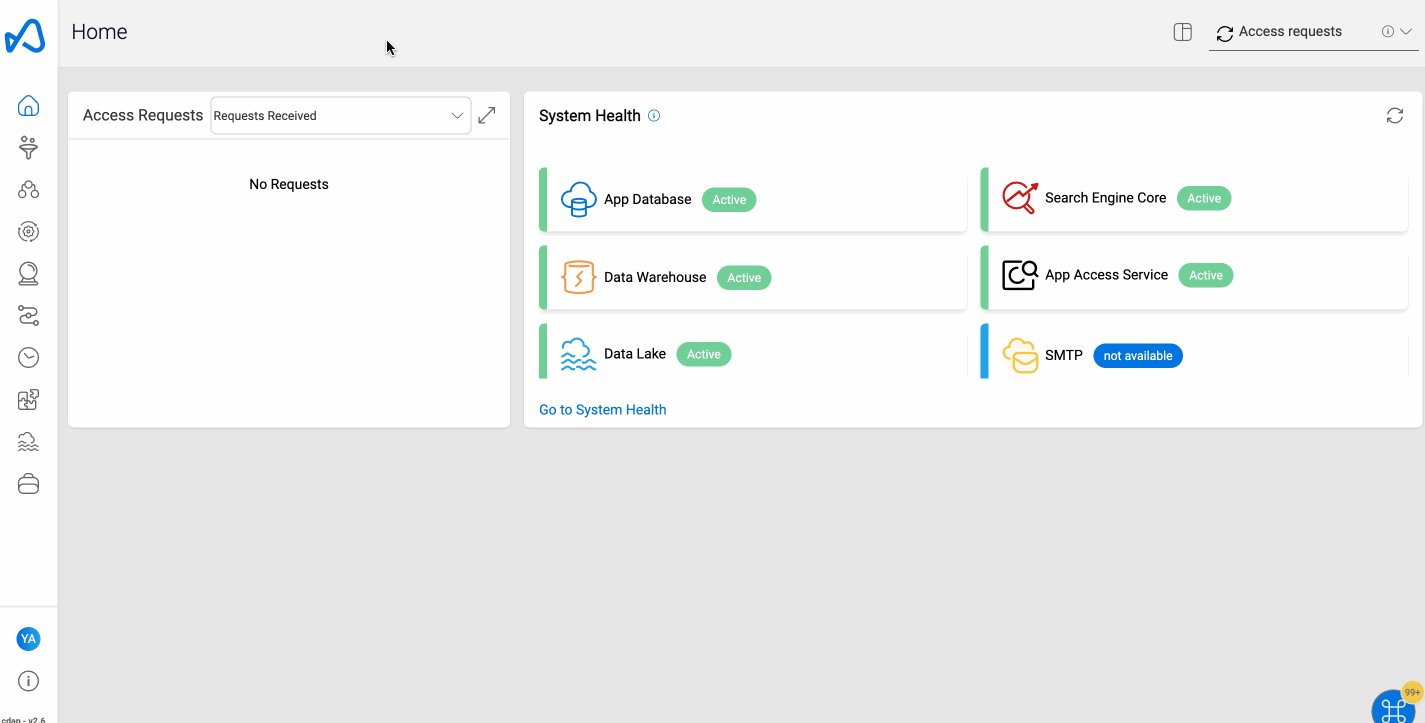
Users can also update the alarm threshold percentage. This threshold is applied at the application level and applies to all services. Subscribed users will be notified with an email alert with details of the limit exceeded services and the action required.
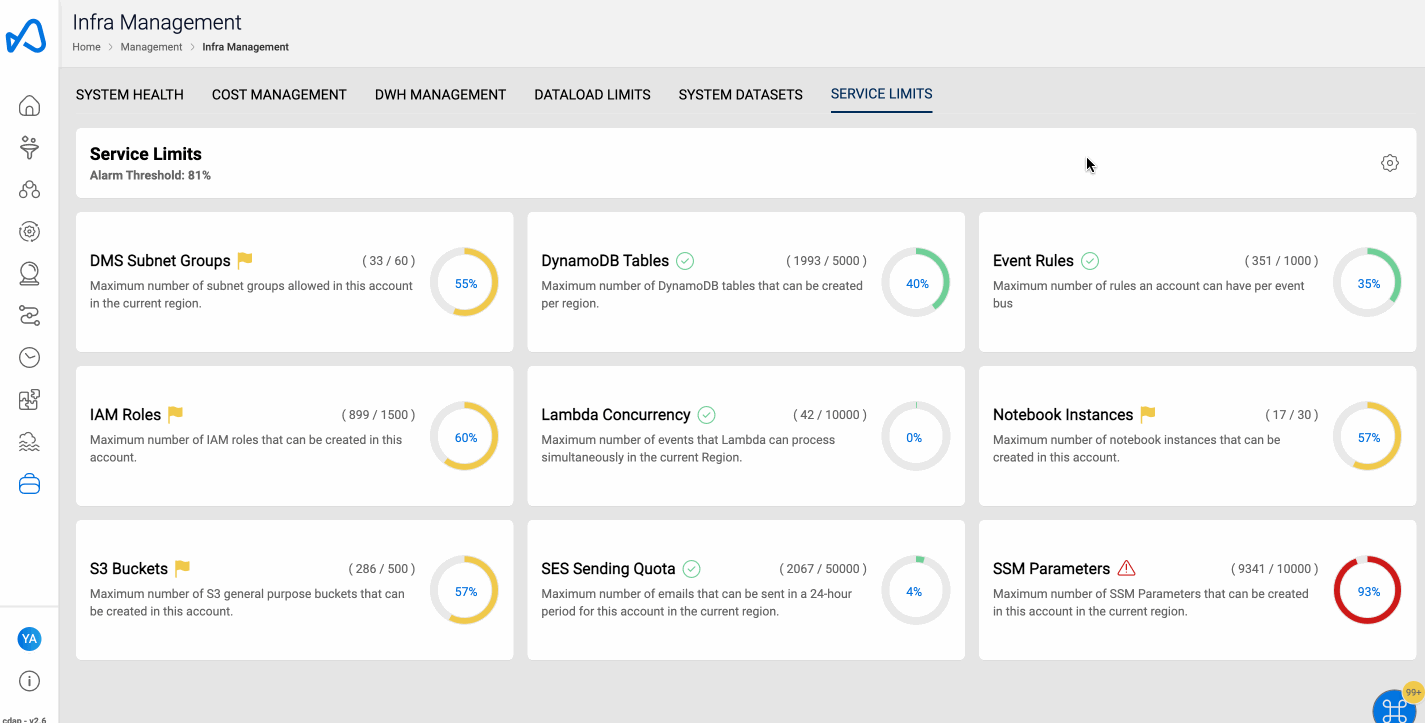
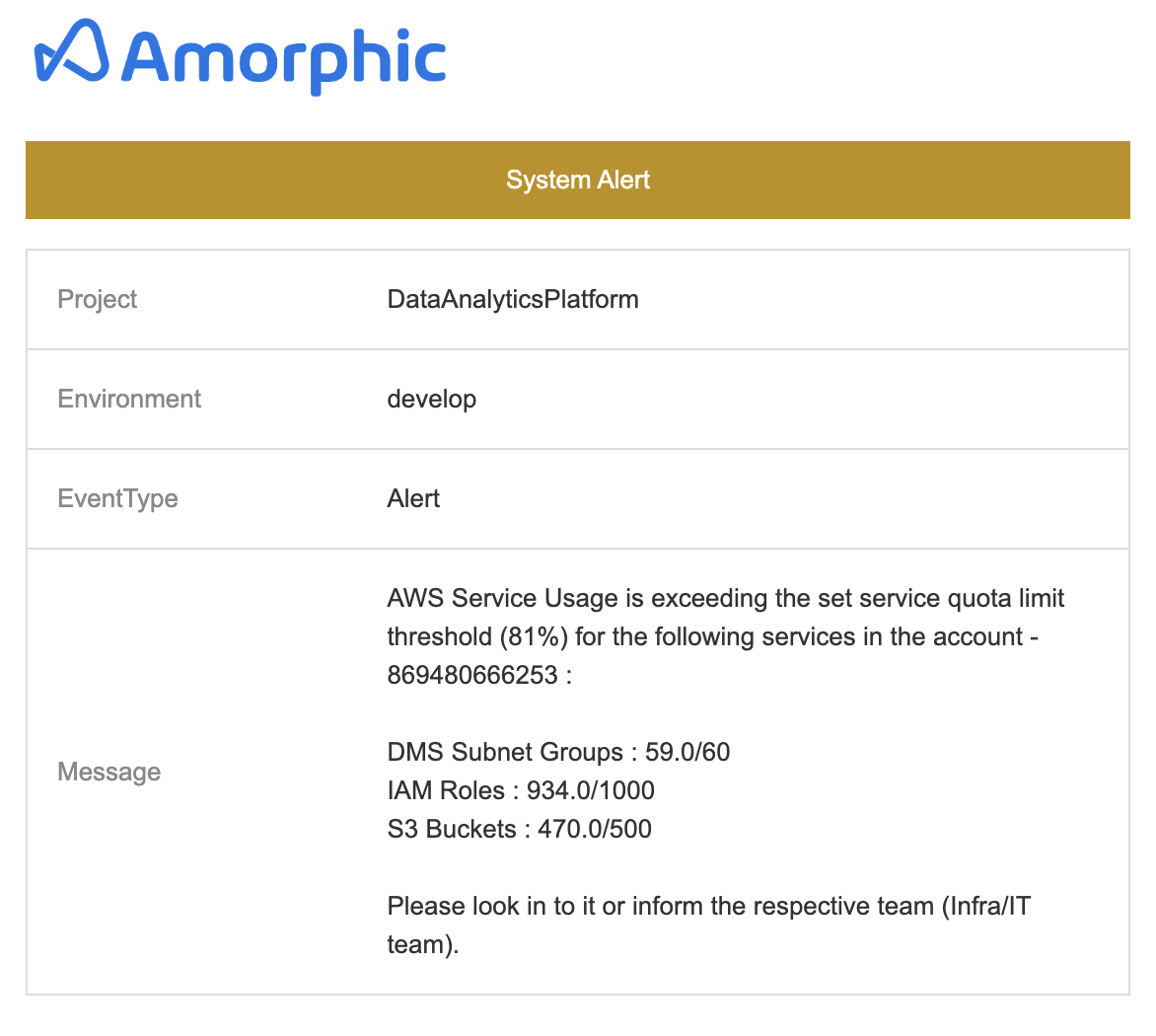
Service limits feature works on top of AWS Service Quotas. Hence, in an event of requiring to increase account level quotas for services, please ensure to request quota increase via AWS Service Quotas and NOT via raising a support case to AWS.